Five steps to improve your pattern
- Step 1
- Choose the right photo for your project. Read the article: Choose the right picture.


- Choose the right photo for your project. Read the article: Choose the right picture.
- Step 2
- Crop the image to remove unnecessary content. The more content in the photo, the more likely the picture can become difficult to interpret if you are doing a less than six pegboards project.
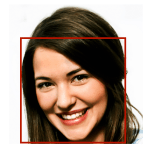
- Crop the image to remove unnecessary content. The more content in the photo, the more likely the picture can become difficult to interpret if you are doing a less than six pegboards project.
- Step 3
-
- Remove unwanted colors by opt-out color numbers in the color palette.
- To find out the bead color in the project; move the mouse cursor over the bead in the preview image to see the color number or click on the button Color map to see all the colors used in the project.


-
- Step 4
- Change the brightness and contrast to improve the outcome.

- Change the brightness and contrast to improve the outcome.
- Step 5
- To get a better idea of the finished result, take a few steps away from the computer screen, see the beads pattern from a distance, or look at the thumbnail in the last step – Save / Print.
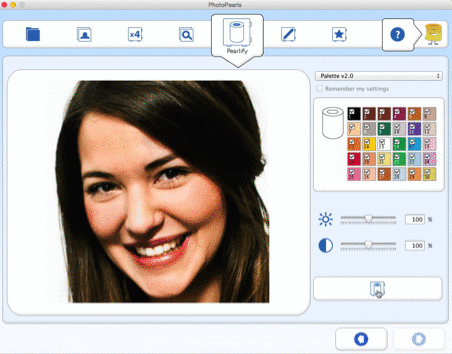
- To get a better idea of the finished result, take a few steps away from the computer screen, see the beads pattern from a distance, or look at the thumbnail in the last step – Save / Print.
Still having issues? Contact support