View/Print Shopping list
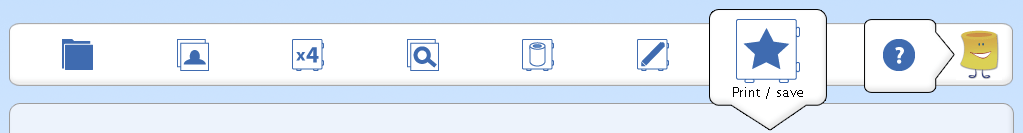
Go to Step 7 – Print / Save. Click the button View shopping list to see information about your project.
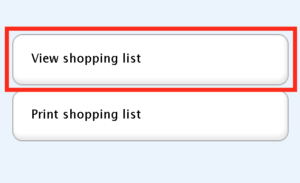
Click on the button Print shopping list to print information about your project.
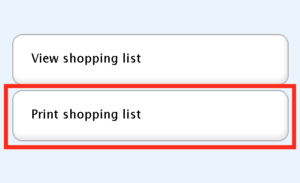
The shopping list contains the following information:
- Filename
- Amount of beads for each color.
- Brightness and contrast settings
- Total number of beads
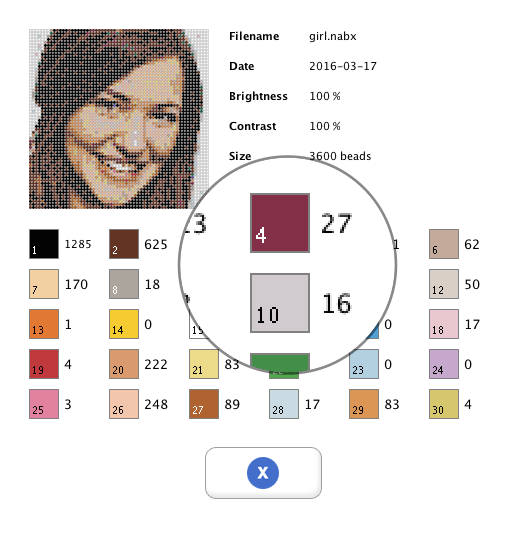
Still having issues? Contact support