Share project
- Go to the project you wish to share.
- Click on Share project in the top menu on the pattern viewer.
- Change the status from private to public.
- Copy the Sharing URL to share the link via email message, on social media or in a chat conversation.
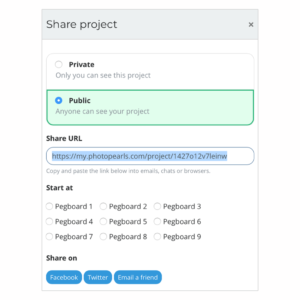
Still having issues? Contact support