How to disabling Gatekeeper on Mac OSX
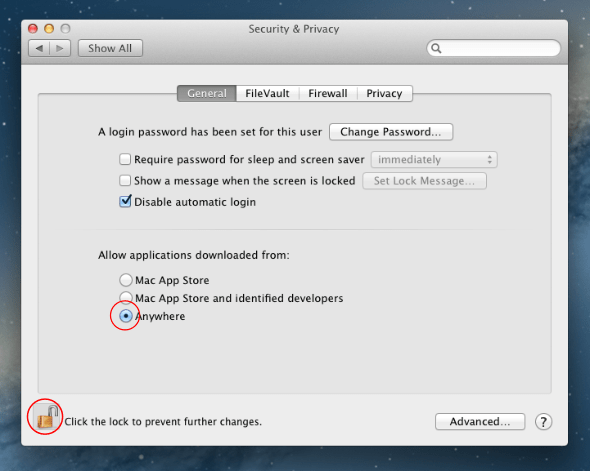
Disabling Gatekeeper is required to install PhotoPearls on Mac OS 10.8 Mountain Lion and newer versions.
To disable Gatekeeper
- Go to System Preferences
- Click Security & Privacy
- Select Anywhere in the Allow applications downloaded from option. This allows you to install PhotoPearls.
Note: Once you install and launch PhotoPearls, you need to return to this Security and Privacy window and set the download options to a secure setting!
Visit Apple to read more about Gatekeeper
Still having issues? Contact support