Choosing the right photo
How to choose the right photo for your next PhotoPearls project:
- Go high-quality; It’s essential to choose a colorful photo to get a good result. Do not use blurry pictures or pictures overexposed with a lot of flash from the camera. For example, do not select a picture of a dog with light fur against a white background. The result is then going to be gray/brown.
- For projects with one to four pegboards, select a portrait image or an image with an object. Do not select the pictures with several people standing far apart.
- Images with text require a larger pattern size.




How to assembly your bead art with double-sided adhesive sheets (Video tutorial)
Q: How do I change the language?
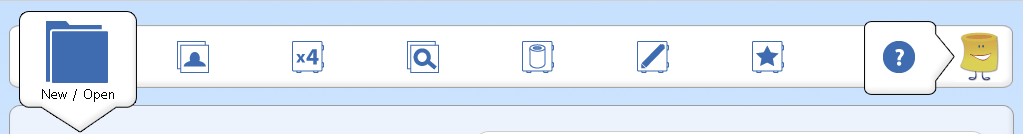
Available display languages for PhotoPearls Software: Swedish, Danish, Spanish, French, German, English, Italian.
Step 1 – Open the language settings by clicking on the button Updates & Settings.
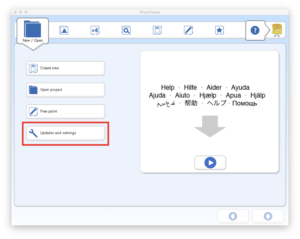
Step 2 – Click the button Download software updates to get available languages.
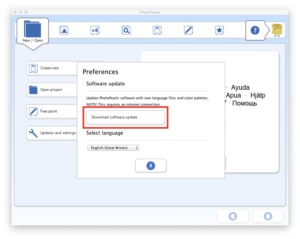
Step 3 – Switch to the desired language from the drop-down menu.
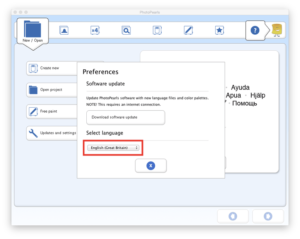
Error: You are using an old activation code
This error message occurs if you have an activation code that starts with PP01A, this activation code only works for PhotoPearls version 1.x.
Version 1.x is no longer active; we ended up supporting the following version in 2010.
To install version 2.0 and above, you will need to purchase a new activation code.
Error: Your Installation-ID is not correct
This error message occurs if the Installation ID is not correct or that the Installation ID has changed. For each new installation, the software creates a new installation
Quick steps to troubleshoot this issue:
- Verify that the Installation-ID in the activation window is the same as the Installation-ID in the Activation form on the website.
- If the problem remains, please contact support.
Error: You are out of unlock codes
The following error message means that you have used all of unlock codes that come with the PhotoPearls starter kit. To resolve this issue, you can contact PhotoPearls support for assistance.
Q: How many beads are there on one pegboard?
A: One filled PhotoPearls click-together square pegboard (15×15 cm) contains 900 beads (30×30 beads).
Q: Do I have to use double-sided adhesive sheets that comes with the starter kit?
A: You can iron your beaded project, but can’t we guarantee a good result.
For best results, we recommend that you use double-sided adhesive sheets.
We recommend that you follow this assembly process: How to assembly your bead art with double-sided adhesive sheets (Video tutorial)
How to disabling Gatekeeper on Mac OSX
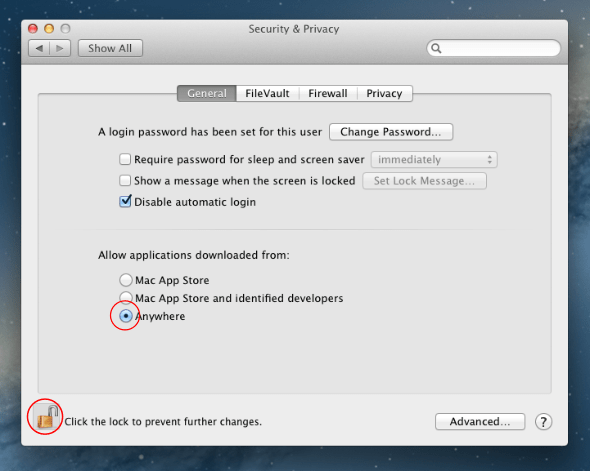
Disabling Gatekeeper is required to install PhotoPearls on Mac OS 10.8 Mountain Lion and newer versions.
To disable Gatekeeper
- Go to System Preferences
- Click Security & Privacy
- Select Anywhere in the Allow applications downloaded from option. This allows you to install PhotoPearls.
Note: Once you install and launch PhotoPearls, you need to return to this Security and Privacy window and set the download options to a secure setting!
Visit Apple to read more about Gatekeeper
Q: Can I ironing PhotoPearls/NABBI beads?
A: Yes, you can iron our beads with a hot iron.
For larger projects, we recommend using our double-sided adhesive sheets.
Visit nabbibeads.com for ironing instructions.