How to move the ruler in the pattern viewer with the keyboard
To move the ruler with the keyboard, use the following keys:
U = Up
D = Down
L = Left
R = Right
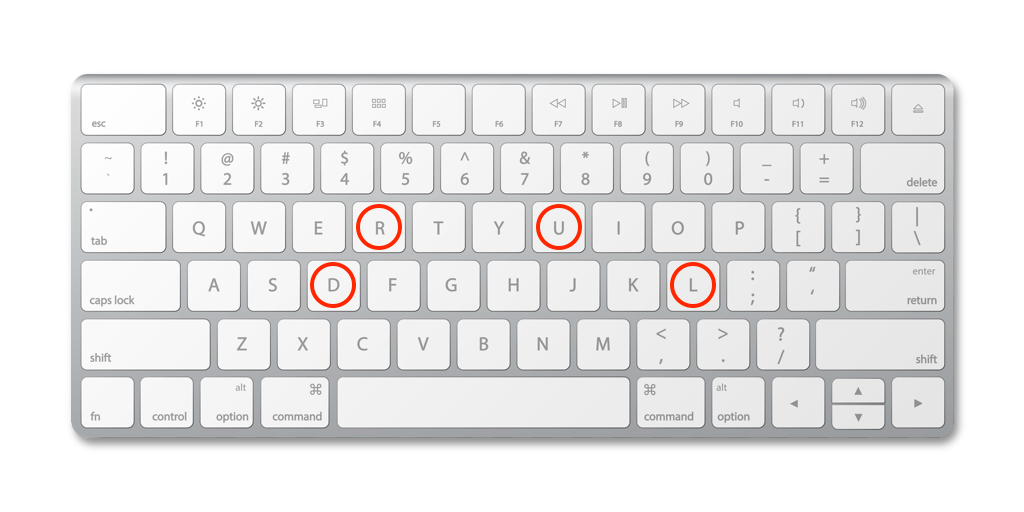
Still having issues? Contact support
Help center > Web app > How to move the ruler in the pattern viewer with the keyboard
To move the ruler with the keyboard, use the following keys:
U = Up
D = Down
L = Left
R = Right
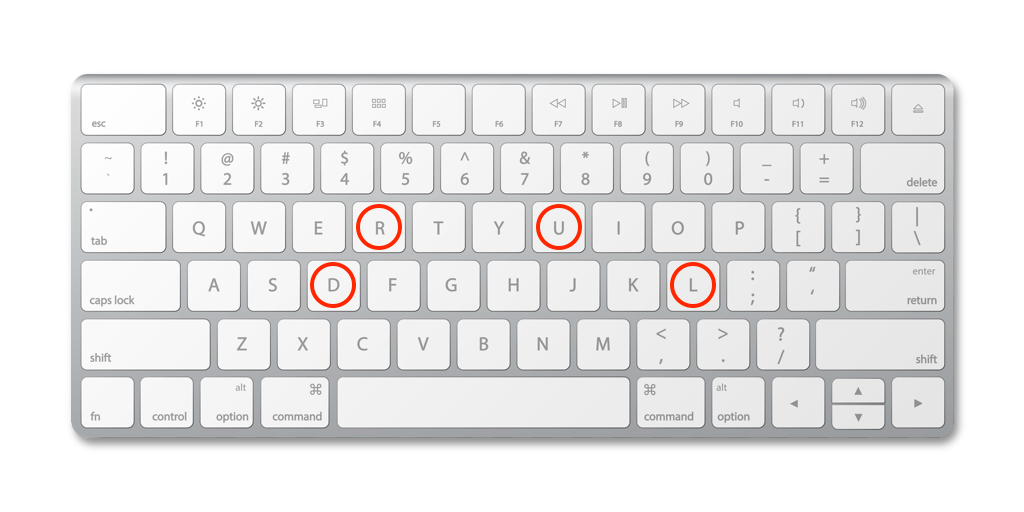
Still having issues? Contact support